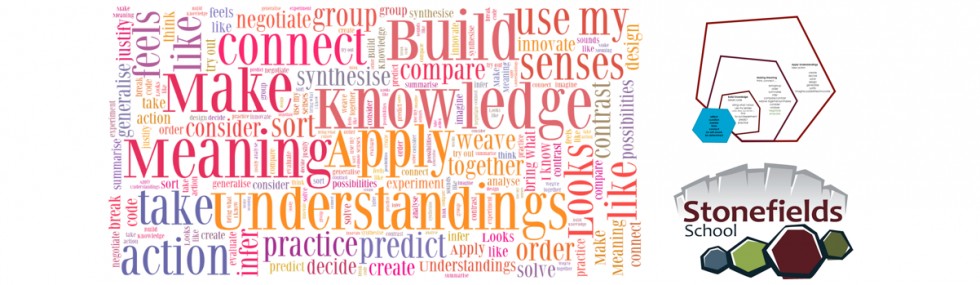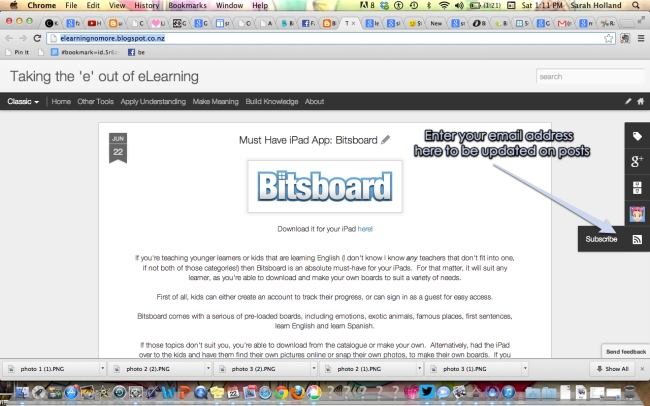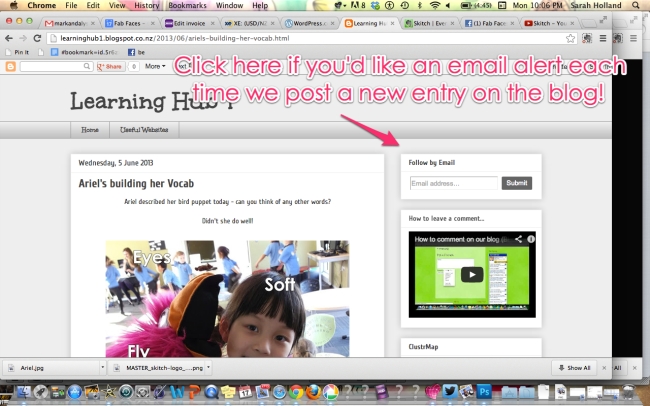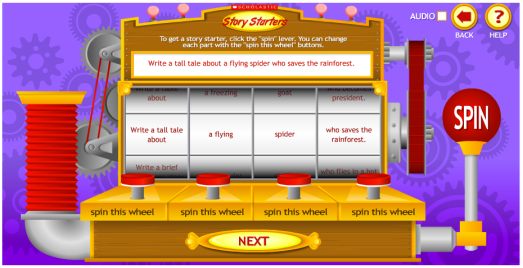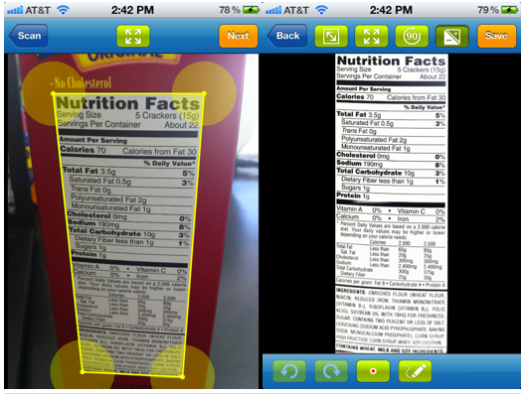AnswerGarden is a simple tool that allows you to collect brief feedback and instantly share it with your audience.

Immediate feedback with AnswerGarden
You don’t need to sign up to use it and creating an answer garden literally takes seconds. AnswerGardens can be embedded (or planted!) into any page you’d normally load embed/html codes (blogs, wikis, websites, along with social media sites) which means it’s easy to collect and share information… too easy!
The responses it allows are relatively short so your visitors will need to be succinct… because of this, other tools are better suited when detailed answers are required (Wallwisher, for example). That said, for short answers that are collected with absolute minimum fuss , AnswerGarden trumps anything else. It doesn’t look flash, but it does the job and that’s what matters!
AnswerGarden only displays 25 answers at a time but creates a word cloud with the responses (the same idea as Wordle and Tagxedo). This means that any repeated responses will be shown larger in size, rather than simply placed over and over on the page and also makes it easy to get a feel for your answers at a glace. 25 responses will generally be enough and it ensures things don’t get overcrowded and confusing.
Have a go at typing your own responses in below – easy as pie.
via AnswerGarden: How might you use AnswerGarden in your classroom?.